- US Dollar
- Register
- Log in
-
Shopping cart
(0)
-
You have no items in your shopping cart.
-
You can buy OCRvision license online through our website. Once the payment is done an email will be sent to you with your license details. Alternatively, you can log in and access these license details via the order history page.
Your license details email contains the following details.
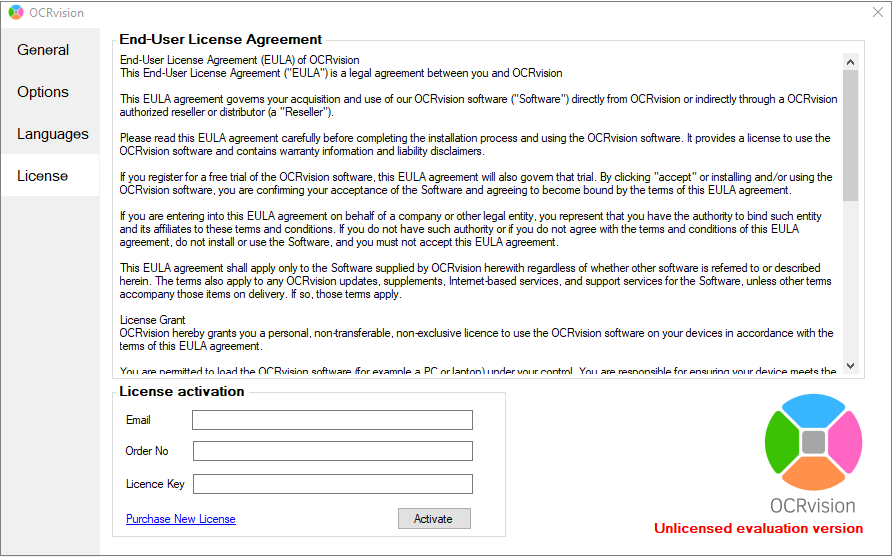
Image: Screenshot of OCRvision License Tab
Done! You just enabled the full version of OCRvision OCR software.
If you have any questions, please send us an email info@ocrvision.com