- US Dollar
- Register
- Log in
-
Shopping cart
(0)
-
You have no items in your shopping cart.
-
A Searchable PDF is created by performing OCR (optical character recognition) on a scanned PDF. A searchable PDF has an invisible text layer that makes it "searchable". This text layer can be searched for a keyword using the search button of a PDF reader software like Adobe Reader. In addition, text in this new searchable PDF can be selected and copied.
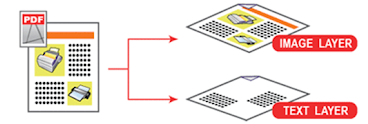 Using OCR software, you can convert scanned PDF to searchable PDF. This technology is called optical character recognition(OCR). If you want more details you can read this blog post on what is a searchable PDF. You can convert PDF to OCR PDF and search in that document for any key phrases or words and even special symbols.
Using OCR software, you can convert scanned PDF to searchable PDF. This technology is called optical character recognition(OCR). If you want more details you can read this blog post on what is a searchable PDF. You can convert PDF to OCR PDF and search in that document for any key phrases or words and even special symbols.
The biggest advantage of them all is that a searchable PDF can save lots of your time. Suppose you have a 20 page scanned PDF and you want to search for a specific word such as a name or an address. Instead of manually scanning through a 20-page black and white scanned document, you can use a few tools like windows file search or command line to search for it. Your information is at your fingertips in a matter of seconds. It can save lots of your time especially if you are dealing with lots of scanned PDFs in your daily job routine. You can share this searchable PDF file with your colleagues and they can open and copy data from this OCR PDF just like from a word or an excel file.
If your company is in a paperless office or digital archiving business, your customers can save on cost and enhance the value of their office documents by making them searchable PDFs. So a searchable PDF can help you to transform an organization into paperless office culture. Searchable PDFs are easier to find online and in the search engine search results. This can help you to enhance the customer experience.
A scanned PDF is an image of a text document in PDF format. It is inaccessible for a disabled person because the text is a graphical representation of the images of letters in the document rather than a searchable text. So you can't extract words or read the document using assistive technology software. To solve this problem you can convert a scanned PDF into a searchable PDF using an OCR application. This Searchable PDF contains a text layer that can be accessed by any software like windows narrator.
Searchable PDFs are becoming the new standard for enterprise scanned documents. You can use a good searchable PDF OCR software like OCRvision to convert scanned PDF to searchable PDF automatically. By leveraging searchable PDFs, you can save time, increase productivity, improve your end-user experience, and increase your business over time.
OCRvision is a searchable PDF OCR software that can automatically convert your scanned PDFs in a folder to searchable PDFs. Consider OCRvision if you are looking for an auto OCR searchable PDF software. Please watch the video below for more details.